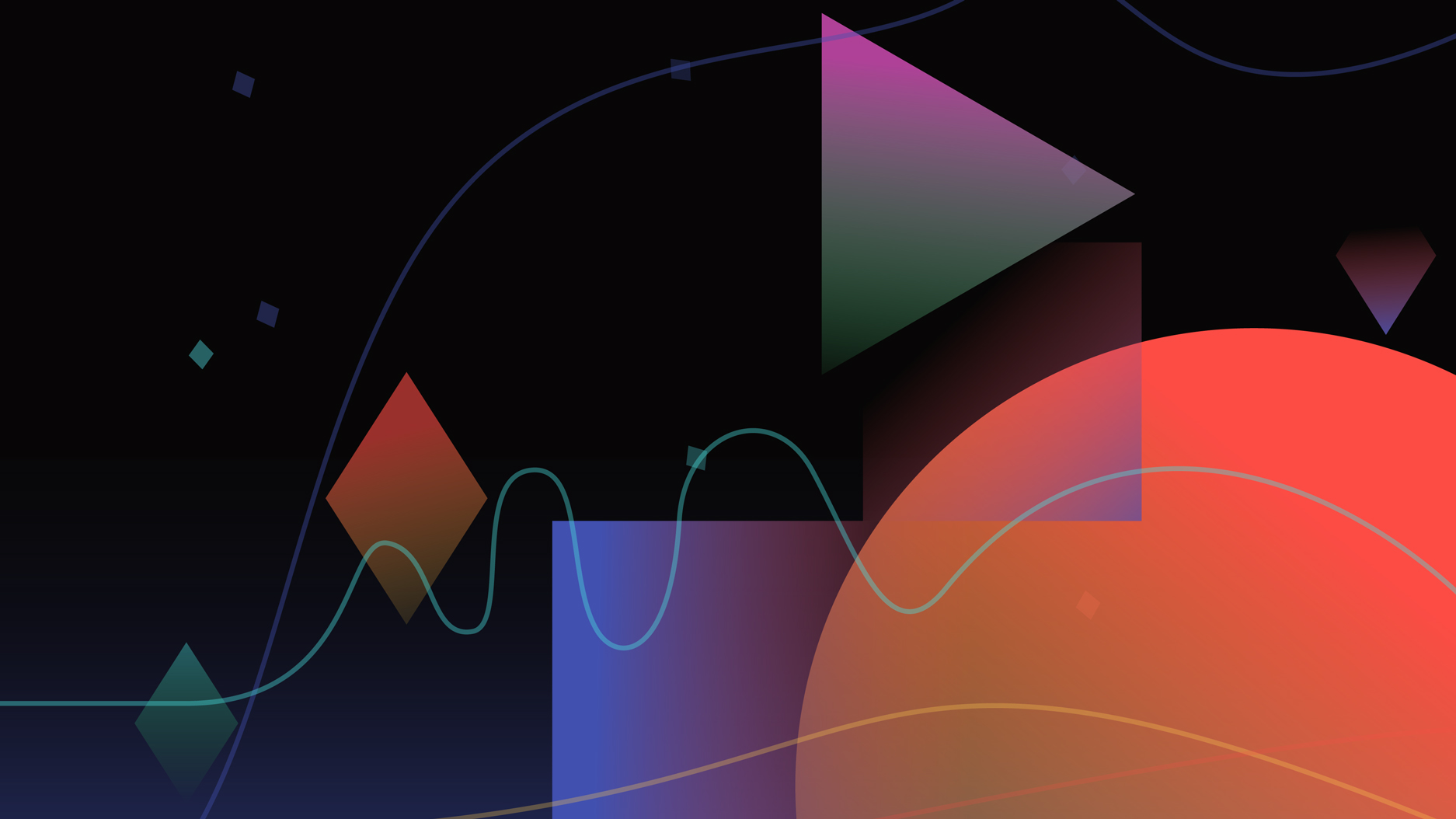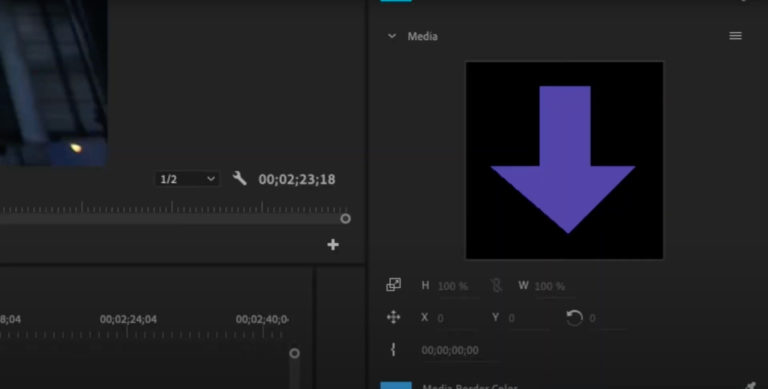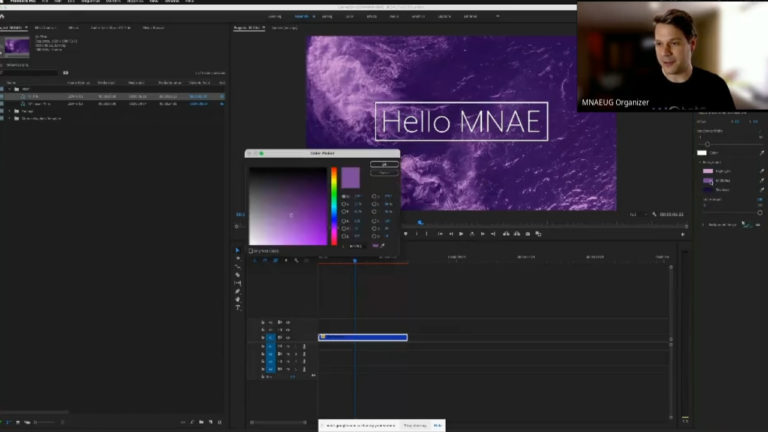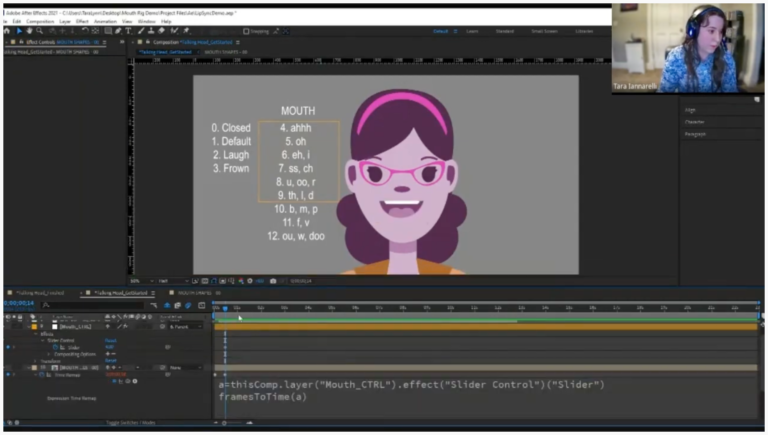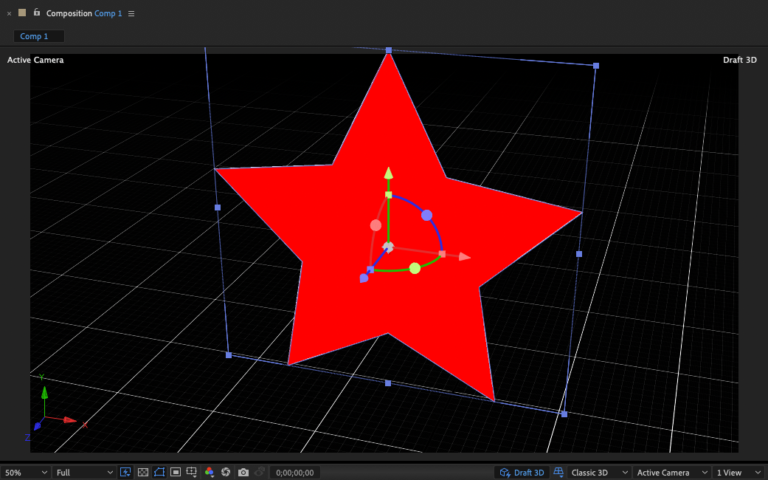School of Motion: Is It Right for You?
Chances are if you’ve been online for more than 37 seconds you’ve had a targeted ad pop up somewhere for School of Motion. You might have clicked on it and wondered, “would this be a good investment?” MNAE asked me to give you my impressions after enrolling in several of their classes.
So what is School of Motion?
School of Motion (SoM) is an online instructional academy focused primarily on After Effects, though they have courses that teach you Adobe Illustrator and Photoshop, primarily as they relate to the world of motion graphics, as well as Cinema 4D. The school itself is based in Sarasota, Florida, though that is of little consequence because everything you do from where ever you want, provided you have good internet.
After Effects always intrigued me though, and some of our investigative photojournalists use it quite a bit to help navigate video-poor stories.
What makes SoM stand out is the unique blend of recorded material and live feedback. Unlike many online courses like Udemy that you start and stop and go at your own pace, SoM courses have a specific start and stop date. The reason they do this is each course is timed out to release over typically a 12-week period, and in that 12-week period you have access to live reviews from not only other peers in your class via a private Facebook group, but also you are assigned a teaching assistant who reviews and critiques your work. It is similar to online classes in that you can access the course material at your own pace, and while they release each week’s content on a set schedule, once it is released you can access it whenever. The content is also yours to keep forever, an includes any updates they make to that particular course.
Why I Chose SoM

The biggest question you probably have is, “Yeah, but why choose them?” I consider myself a very typical “semi-advanced” user of After Effects, but at the same time, not a typical user at all. My primary job is as a television photojournalist. Most of my day is spent inside Premiere Pro editing on very, very tight deadlines. After Effects always intrigued me though, and some of our investigative photojournalists use it quite a bit to help navigate video-poor stories. I was assigned an 8–10-week rotation inside the investigative unit, and that is where I first figured out After Effects can be an effective tool for storytelling in news.
(I should point out news also has a very unique fine line that we walk of trying to tell a story in an engaging and memorable way, but above all else remaining factual; meaning not manipulating content, which After Effects certainly could do in certain situations, much like Photoshop and the considerations print outlets like the Star Tribune deal with when using that software.)
Like many my “education” started on YouTube, but I wasn’t retaining much, partly because of the piecemeal nature, and partially because After Effects just isn’t a daily use item for me.
I took the plunge into SoM when my employer changed their tuition reimbursement policy to include educational opportunities like SoM. If you are employed full time I would highly recommend looking into your companies policy, if they have one; it makes it a no-brainer if your employer will foot the bill.
I liked the online format. I work weird hours, so being able to watch class after work or before work just depending on my schedule made it very easy. They say expect to spend 20-30 hours a week on class, and that is pretty accurate. Even working full time, juggling a kid in middle school, who would then come home and do distance-learning in the Covid era and everything else crazy in life I was able to keep pace with the schedule fairly well. They build in catch up weeks. In a 12-week course the schedule has 2 weeks of catchup, and the last 3 weeks there isn’t new material thrown at you, but rather it is time that you can use for the final project, as well as if you want to revise any other project and get more feedback from your TA you can do it before the course closes.
Once you finish your course, as an alum you are invited to the private SoM Alumni Facebook group. (Rumor has it they want to transition away from Facebook to another platform, but nothing concrete has taken shape yet.) It is an active group where people ask AE-specific problems, get feedback on reels, projects, etc. post job availabilities, and quite honestly, a lot of stuff that is still way over my head in the world of motion graphics (remember, news photog here) It honestly reminds me a lot of my journalism education, I went to the University of Missouri, where alum are known as the Mizzou Mafia. It has that same sort of vibe in that you know if someone took Animation Bootcamp you can simply tell them “hey I’m looking to hire a second animator, if you mastered Joey’s ball bounce technique this client will love you” and everyone is on the same page immediately.
So is it worth it?
As of March 2021, a 12-week class will cost you right around $1000. 8-week classes run in the neighborhood of $700. For me, I am fortunate that I can take a course each quarter it is offered and still qualify for full reimbursement from my employer. So for me, it was an easy yes. The instruction is really good, they have top notch teachers, the TA’s are fantastic and responsive and the class assignments are challenging, but not overwhelming for the most part. A year later I find I am incorporating After Effects into daily turn stories where we just don’t have video to cover boring statistics or written statements. And being able to confidently turn what would be a boring lifeless still image into something that has a little life in it has been noticed by reporters I work with, and now they will seek me out if they need some sort of graphics beyond just the normal still lifeless graphic. I think you need to have good self-discipline, and motivation, because there is no teacher over your shoulder. You either log in and do it, or you don’t, either way they have your money at that point, and yes, you can watch the videos a year later, you will have missed out on one of the best features though, the critiquing from your TA and others in the class. If you do better in a live classroom, I’d look at Normandale, or Hennepin Tech or something along those lines in the Twin Cities, otherwise, yes a thousand dollars is a lot, but I think it is money well spent if you decide you are all-in on learning After Effects even more than what you know.
The Courses
If you want more detailed information on the specific classes I’ve taken, keep reading below.
After Effects Kickstart
Nol Honig, Instructor

I started with AE Kickstart, because, well, it seemed like the beginning. I had dabbled in After Effects on a number of occasions but felt I didn’t have a super solid base in the fundamentals. I was hoping AE Kickstart would sort of rebuild that foundation for me.
Nol Honig teaches the class and he has one of those really easy, sort of fatherly teaching styles that is super easy to learn from. If you use AE everyday you probably can skip this class, you have a foundation. For the rest of us that never learned the basics, or you feel like YouTube U missed some of the key concepts, this is a great class to get your footing. It is an 8-week class, so it is right around $700 (as of March 2021) the pace is good, and he covers not only stuff inside After Effects, but stuff you’re gonna do a lot, like importing Illustrator files, and Photoshop files. An excellent foundation builder for those in need of one.
Photoshop and Illustrator Unleashed
Jake Bartlett, Instructor

Truth be told, if there is a shortcoming on the SoM website it is giving you a recommended path (although they may have since fixed that) but part of me wished I had taken this class first. The problem is, you don’t see After Effects in the title, so you think, “nope, I want to jump to the good stuff in AE Kickstart” what I realized in Kickstart was there was a lot of terminology about AI and Photoshop that I was kind of in the dark on. It didn’t prevent me from being able to learn in Kickstart, but it just took me extra time to figure out the Illustrator components because I had never really used that program before. Photoshop and Illustrator Unleashed solves that problem for you. It teaches you both programs with motion graphics in mind. People who illustrate for print inherently set up projects differently than people who use them with the intention of sending them onto After Effects. Jake teaches you best practices, how to do your own design work in the programs, etc. If I were on a budget and didn’t feel like I’m going to use AI and Photoshop a whole lot I might be tempted to skip over this one. With my employer reimbursing me, I figured, OK, lets learn some new stuff, and it has been beneficial in terms of being able to look at an asset that comes from AI and being able to go in and re-organize the original file so I can animate the assets the way I want to.
Animation Bootcamp
Joey Korenman, Instructor

If there is such a thing as a flagship course for SoM, this is the one. Joey is the founder of SoM, and Animation Bootcamp is his baby. I can almost guarantee unless you are already an Adobe Certified Expert in After Effects, you’ll get something out of this class. Heck, even a certified expert might get a few new tricks.
Joey is the college professor you might have had that you were convinced had a full-fledged IV of coffee in his office that he would tap into when not in front of the class teaching. The guy is always amped up, and genuinely seems to love everything related to animation and being able to pass along what he knows.
Bootcamp doesn’t just teach you “use this menu, set this setting to x.” Bootcamp goes into the why’s of animation. Why you want follow through. Why a ball bounce looks better with squash and stretch. It dives into the hows of those things, without plugins. Sure you can use a plugin and it may be faster in the end, but if you know how to do it by hand, you can sit down on any machine in the world running AE and do the same thing, plugin or not. Pretty handy if you’re a freelancer that has to go into your clients office and work off a foreign machine. Or you don’t want to blow all your fun money over at aescripts.
Bootcamp is tough, the pace is robust, but not impossible. It will challenge you for sure, but at the end you will have built habits that will make you a better animator. It will be your new habit that every single time you lay down keyframes you will not only hit F9, but you will jump into the graph editor and tweak every keyframe just to make it “right” that overshoot or anticipation that just sells good animation will be second nature to you and take a whopping extra 30-seconds for you to do.
Even for a fairly clueless news photographer Bootcamp has changed how I use AE every single time I open it up now. Now, if I could somehow steal even 10% of Joey’s energy…
Expression Session
Nol Honig and Zack Lovatt, Instructors
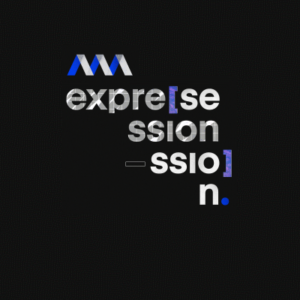
Expression Session is for those people that know After Effects has a lot of power hidden away somewhere, and it usually pops up in these scary lines of text where keyframes are usually shown. Zack and Nol deliver a great one-two punch for this class. What’s funny is they recorded it in different places (I think cross country between LA and New York) but taking the class in the height of the pandemic, I didn’t even really notice, since it felt like our new normal.
This course succeeds because Nol has that super relatable teaching style that you feel like you can be the dumbest kid in class and he’s gonna make sure you understand it, while not boring the kid who is acing the class at the same time. Zack is that kid in your computer class that knows everything about the computer and then some. You want to hate him, but you love him because he is such a fountain of knowledge.
Yes, technically expressions are computer code, but Zack and Nol teach them in such a way that it doesn’t feel as computer-code-y. This was the first class I was religiously printing out the PDF’s that they use in all their classes so I had easy reference for the different expressions.
What’s great about this class is you animate a crazy amount of stuff, and I swear if you don’t cheat you will put down no more than a dozen keyframes over the entire 12-week course, but your projects look like they have thousands of keyframes. It is some seriously cool and mind-blowing stuff.
Yeah, you can probably Google a specific expression and find a YouTube video to walk you through it, but this class teaches you expressions on the whole, why they are great to use in certain situations, and then builds your nerd vocabulary step by step, until you feel like you at least can fit in enough to sit with Zack and the other cool kids at the lunch table.
VFX for Motion
Mark Christiansen, Instructor

This is hands down the hardest class I have taken at SoM. I had a hard time keeping pace. Having said that, it is one of my favorite classes. Mark is one of those guys that probably has more VFX knowledge in his thumbnail than I will ever have in this lifetime, or next.
The hardest part I had with this class was this one he had a habit of kind of assuming that once he showed you how to do “x” once you had it down solid. Consequently instead of seeing “x” done 3 or 4 times in a 60 to 90 minute lecture and it sinking into my brain, I only saw it the once, so when I would go to try to do “x” on my own it hadn’t fully sunk into my brain, so I’d have to go re-watch that segment again. I think some of that is my personal learning style, and some is just the fact that he teaches so much stuff it has to move at a good clip to get it all in.
Keying, Mocha, Rotobrush, all of it is covered, and it is hard, it is somewhat mundane (rotoscoping was invented by Satan, please, prove me wrong) but it is seriously cool fun stuff. I’ve already tried a few things from that class in stories that called for numbers on the screen, and now I’m afraid I hooked the reporter on it… if you’re wanting to up your video compositing game this course will most likely kick your butt, but you’ll walk out nursing bruises and totally looking for opportunities to put your newfound knowledge to use.
[Images in this article are from School of Motion’s website.]